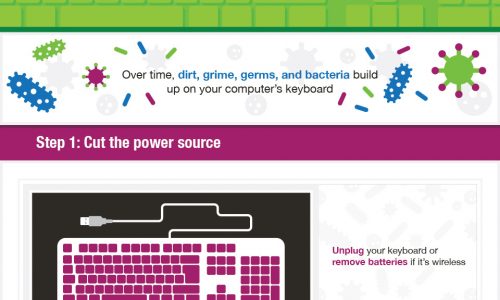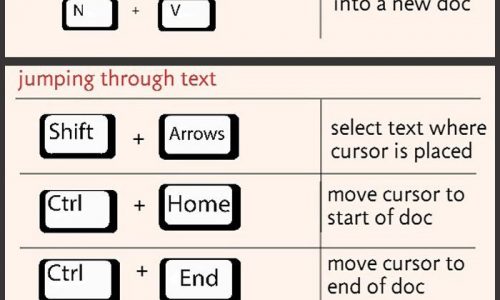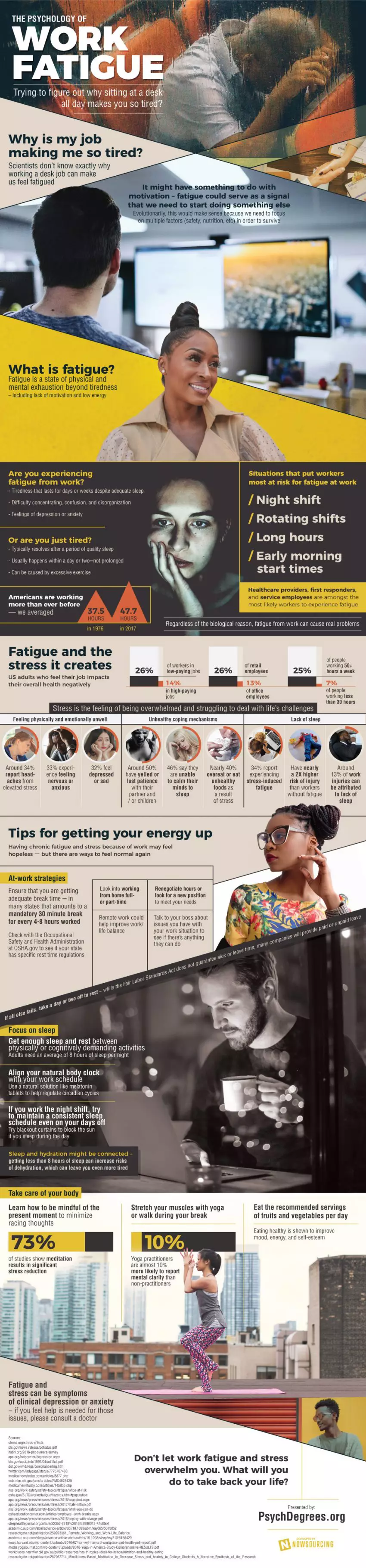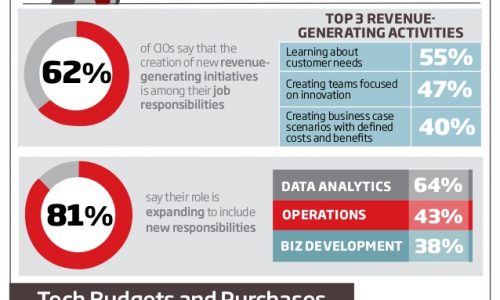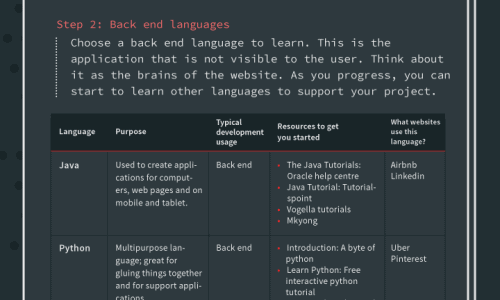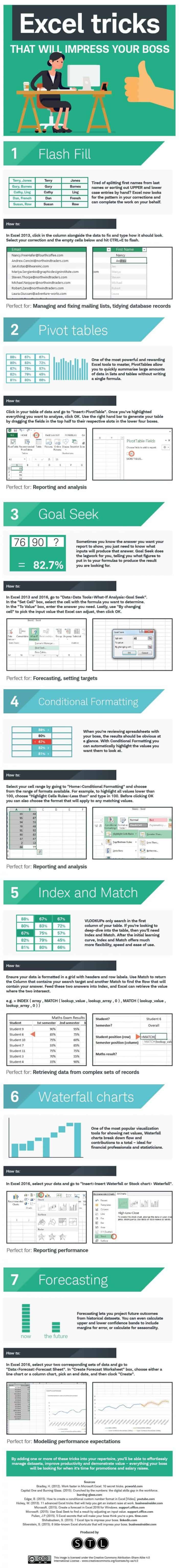
Knowing how to use Microsoft Excel in the workplace is pretty much expected these days, and even though most of us have working knowledge, it’s safe to say we stick to a few basic commands for most of our needs.
For me, Excel is one of those programs that I haven’t mastered — I’d make charts by hand. It turns out it’s hard to be an effective office worker without knowing your way around Microsoft Excel, and my ignorance has caused me more than one desperate Google search minutes before a presentation is due. This infographic shows you how to avoid unneeded stress and become an Excel expert.
If your day job involves numbers, Excel can make your life much easier before a big meeting. Even if you struggle to make a bar graph like me, today’s infographic provides enough context that you’ll be a master in now time. Whether you choose to use conditional formatting to automatically highlight certain values or using the forecasting feature to help guess future outcomes, you’ll become the hero of your office.
Again, this isn’t only for Excel experts. If you’ve reluctantly worked with Excel without trying to really learn the program, today’s infographic will make your life that much easier. Say hello to impressive presentations!