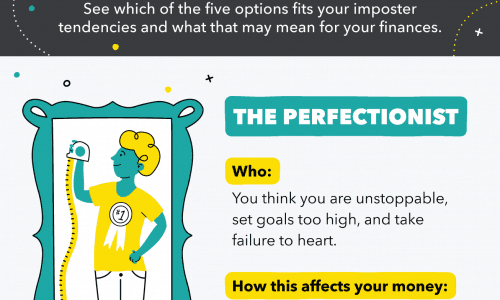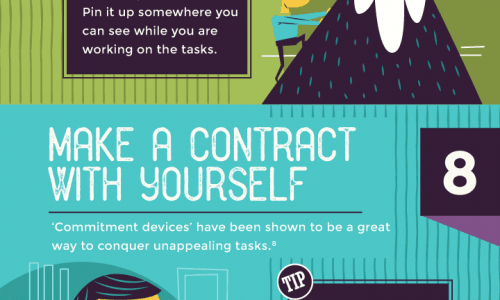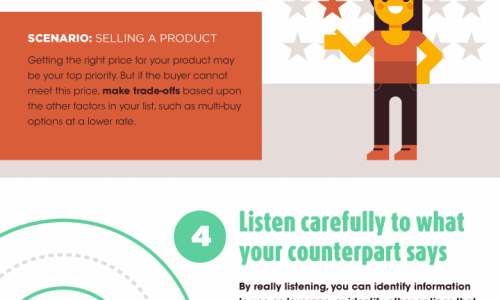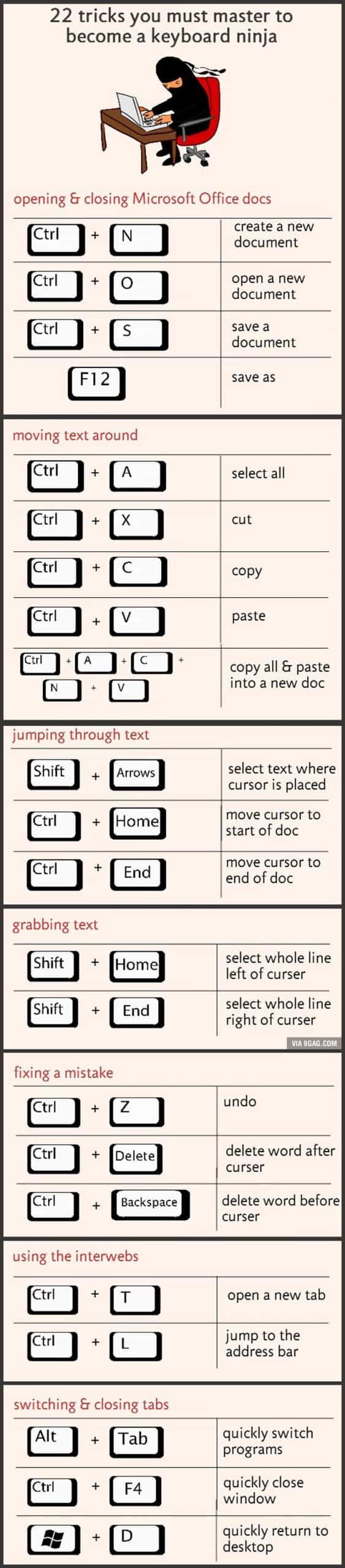
They say if you want something done quickly, give it to a busy person. I’m one of those people who is always looking for a shortcut to finish a job fast. That’s why I found this chart so interesting. While I already use some of these keyboard tricks. There are many others that I’ll be trying out in the next few weeks so that they become part of my keyboard routine.
A computer shortcut is a set of keyboard actions that create a command in the operating system. Without the shortcuts, you would have to use the menu or mouse to complete the action. This infographic offers some of the more useful keyboard shortcuts, but there are also a whole lot more from basic commands in Word, Excel, and Outlook keystrokes.
The control key is useless on its own, but when pressed along with another key it changes the action of the key and allows the shortcuts to be used. These shortcuts help you to become more efficient in your day to day work on the computer.
The alt key has a similar function to the control key. It is often used for the creation of commonly used symbols such as 360°. You won’t find the ° on the keyboard and you’ll battle to find it in the symbols but if you know the shortcut Alt+0176, it’s quick and easy.
If you’re still honing your computer skills, you may want to impress your colleagues with a few new Excel tricks.