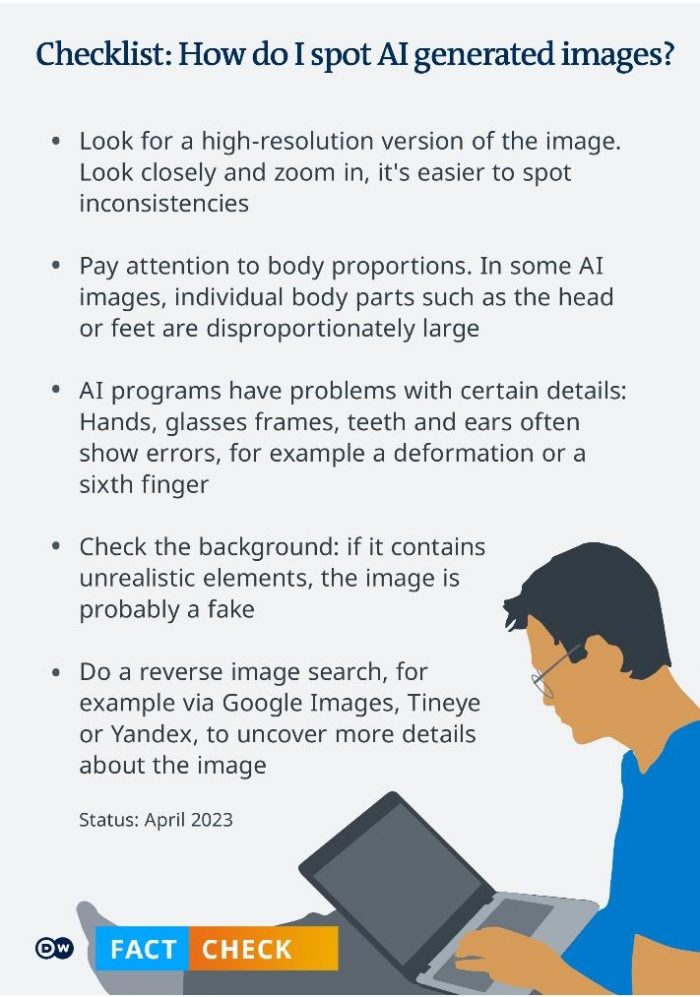
We all know that the world is full of things that are fake. From the perfect faces on Instagram to the overly dramatic news stories on Facebook, there’s plenty of deceptive content online. And while AI-generated images have been around for years, they’re still very convincing — which means it can be hard to tell if you’re looking at a real photo or one that was made by computer code. So how do you know if an image has been created by software? Here are five giveaways:
AI-generated images can be very convincing, but there are a few things you can look for that will tip you off. Don’t trust everything you see. The first AI-generated image I saw was an ocean scene with a boat and some birds flying across it. It looked great and was convincing enough that I thought it was real at first glance (and still do). But if I had been searching for such an image, I would have found a lot of others like it online–and they were all different! Don’t trust the first image you find. If someone shares with me an amazing picture of their vacation or family reunion to show off their new camera phone’s capabilities, then asks me what I think about it as if this were my first time seeing such technology… well… let’s just say that doesn’t happen very often anymore because everyone knows better now than ever before thanks largely due in part due our growing awareness surrounding issues related specifically toward AI-generated images such as these ones here today where we’re sharing some tips on how best avoid falling victim yourself!
If an image doesn’t look right, it may not be real. The first thing to do is look at the background of the photo. Is it blurry? If so, that could indicate that it was taken using a camera phone and not with professional equipment. It’s also possible that an AI has been used to blur out details in order to hide something from view or make something appear more realistic than it actually is (e.g., hiding text on a sign). Look at how sharp or blurry edges are throughout your image–this can give away whether or not someone has edited them digitally before posting them online as well as which type of editing tool was used (e.g., Photoshop). If everything looks too crisp with no blurriness whatsoever when compared against similar images taken by other cameras (or even just screenshots), then there’s probably something fishy going on here!
While it’s easy to get duped by AI-generated images, there are a few ways to spot them. If you’re ever unsure of an image’s authenticity, check the source, look for inconsistencies in style or perspective and make sure that it matches up with other photos from the same event/place.
